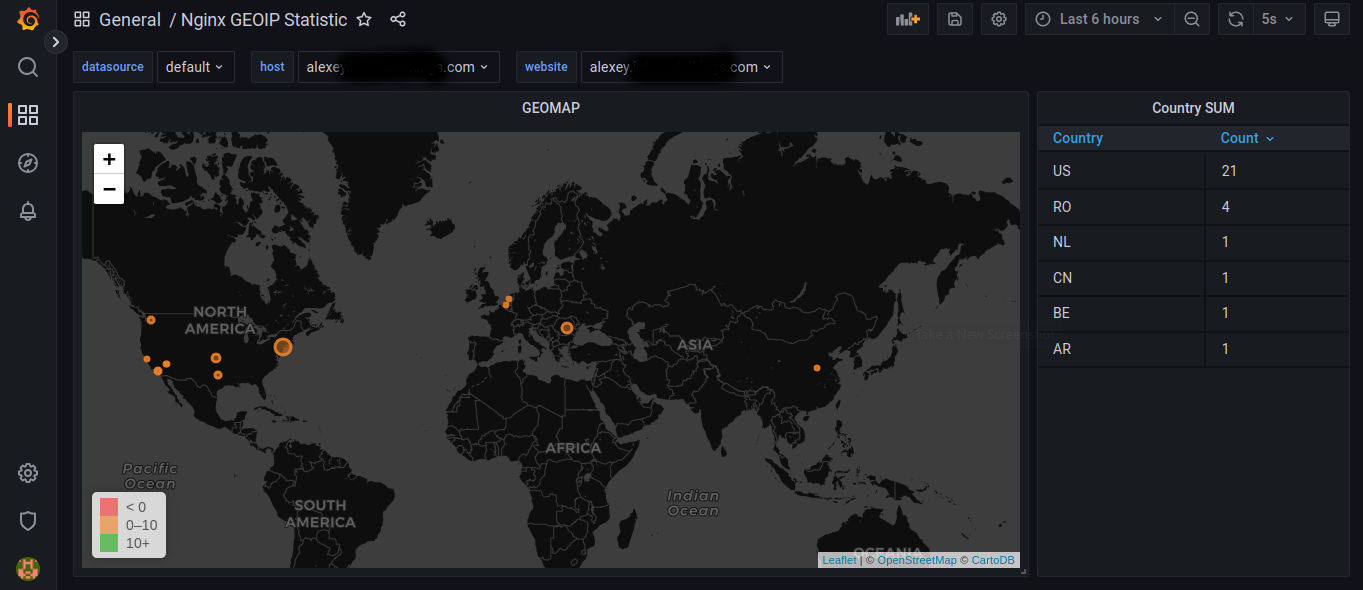| .gitignore | ||
| geoparser.py | ||
| geostat.png | ||
| geostat.service.template | ||
| install.sh | ||
| README.md | ||
| requirements.txt | ||
| settings.ini.back | ||
GeoStat
Version 0.2
GeoStat is a Python script for parsing Nginx logs files and getting GEO data from incoming IP's in it. This script convert parsed data in to Json format and send it to InfluxDB database so you can use it to build some nice Grafana dashboards for example. It runs as service by SystemD and parse log in "tailf" style.
Main Features:
- Parsing incoming ip's from web server log and convert them in to GEO metrics for the InfluxDB.
- Used standard python lib's for the maximus compatibility.
- Having an external settings.ini for comfortable changing parameters.
Json format that script send to InfluxDB looks like:
[
{
'fields': {
'count': 1
},
'measurement': 'geo_cube',
'tags': {
'geohash': 'u8mb76rpv69r',
'country_code': 'UA'
}
}
]
As you can see there is two tags field, so you can build dashboards using geohash or just country code, count for any metric equal 1. This script don't parse log file from begining but parse it line by line after runing. So you can build dashboards using "count" of geohashes or country codes after some time will pass.
Tech
GeoStat uses a number of open source libs to work properly:
- Geohash - Python module that provides functions for decoding and encoding Geohashes.
- InfluxDB-Python - Python client for InfluxDB.
Installation
Using install.sh script:
- Clone the repository.
- CD into dir and run install.sh, it will ask you to set a properly settings.ini parameters, like Nginx access.log path, and InfluxDB settings.
- After script will finished you only need to start SystemD service with systemctl start geostat.service.
Manually:
- Clone the repository.
$ cd geostat
$ virtualenv venv && source venv/bin/activate
$ pip install -r requirements.txt
$ cp settings.ini.bak settings.ini
- Modify settings.ini & geostat.service files.
$ vi settings.ini
$ cp geostat.service.template geostat.service
$ vi geostat.service
$ cp geostat.service /lib/systemd/system/
- Download latest GeoLiteCity.dat from MaxMind
$ wget http://geolite.maxmind.com/download/geoip/database/GeoLiteCity.dat.gz
$ gunzip GeoLiteCity.dat.gz
- Then enable and start service
$ systemctl enable geostat.service
$ systemctl start geostat.service
After first metrics will go to the InfluxDB you can create nice Grafana dashboards.
Have fun !
License
MIT
Free Software, Hell Yeah!